Today is internet safety day and we have been talking about different ways of how we can stay safe online. We began by discussing how we feel when we are…
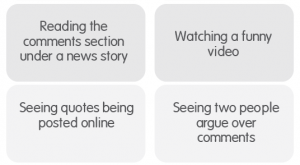
We then discussed what we could do when certain situations arise.
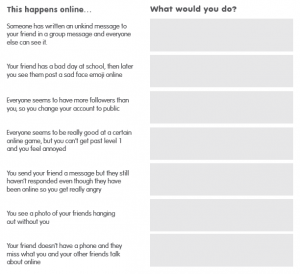
Year 5 had lots of good advice for what to do, and they were also extremely knowledgeable on how to stay safe online. Well done Year 5 – keep this up!
I like when we had to fill and discuss what we learn and also about having a phone or not
Zip it. Block it. Flag it.
My top tip is: if you see something that is inappropriate then tell an adult also don’t tell others about the website or the might go on it and see the same thing as you
My top tip for staying safe online is to remember the rules: ZIP IT, BLOCK IT and FLAG IT!
Here are what the mean:
*ZIP IT- Don’t tell any of your personal information to any one online.
*BLOCK IT- Find out a way of getting the nasty or inappropriate message/picture off the screen, but remember, DON’T DELETE IT! This is because you will need to tell and show and adult first.
*FLAG IT- Tell a reliable adult. It could be a parent, childminder, teacher, TA or another family member.
There is another way of remembering what to do: SMART
S- Safe, always stay safe online, and know what websites you are visiting.
M- Meet, never meet up with anyone who you only know online, at least not without an adult being there or giving you permission.
A- Accepting, don’t accept messages from someone you don’t know.
R- Reliable, be on reliable websites, and know that you have someone reliable to tell if anything makes you feel uneasy.
T- Tell, if anything makes you feel unhappy, tell a grown up who you trust.
Also, remember you shouldn’t be on any electronics or the internet unless an adult has allowed you to.
If anyone is trying to be mean to you online, tell and adult and shut the device down or turn it off. If you are playing a game and an advert comes up, don’t click on it. Just continue playing your game. If an advert comes up saying click here to win £5,000,000, do not do it. It could be a trick just so that the site could get more views on it. Maybe the website even might want you to pay them.
If you want to stay safe online you have to make sure that stay safe for example if you have a group of friends on your phone and they start bulling you and start saying these mean jokes which are not jokes to you the best thing to do is leave the group delete it and ignore it.
I liked this lesson about Internet safety it thought me how to keep safe online
I liked the sheets we had to do.
If someone is unkind to your friend in a friend group you should give them a taste of there own medicine and leave the group with your friend.
if something worries about something online you should not keep it to yourself but tell a responsible adult to deal with your problem.
I know how to stay safe now we had that lesson it was really fun listening to everyone’s answers too
If you are everyone including you is Good at a game but one person isn’t, choose a game that you are not good at and give them a chance to win.
It is very important to stay safe online and always be alert… but how?
well you need to always ask a parent if you want to go on a certain blog or anything online.
If you type or see anything inappropriate online, always tell an adult and it will make you feel better.
always remember to use: zip it- means always keep your personal things top secret online and think about what things you do online.
block it- block people who send messages that make you feel upset and don’t open anything online that you feel is not right.
flag it- meet up with someone who you can trust if you are feeling upset about something online.
Now you know,how to be safe online
It was fun explaining what to do in certain situations when on the internet. Especially when we got to choose if we were worried , happy, sad , angry or not affected in the survey. I was especially happy on the last one; being tagged in a meme.
A top tip is that if anyone is cyber bulling you, Zip it, Block it and Flag it. Always remember the last one and tell an adult!
A top tip is that if anyone is cyber bulling you, Zip it, Block it and Flag it. Always remember the last one and tell an adult! You can always tell Digi if an adult is not at home and a teacher at school will talk to you.
Always make sure to be safe online, even if it is a game you have played. Make sure to be extra wary online with other people playing with you, as you will not no who they are on websites, these websites that kids play on but you play online especially with games that our for kids and more, ROBLOX, ROBLOX is a game you can play with friends but can also play with strangers. XBOX and PS4’s these consoles can have inappropriate games on them so be wary what your children by on these games especially for children under ages unsuitable for them and always remember to BLOCK IT, ZIP IT, and… FLAG IT!
My top tip is to always tell someone if you see something inappropriate or something that makes you uncomfortable online you can also use digi and tell him.
If someone you don’t know texts you a message don’t open it because it may contain nasty things like viruses or inappropriate material. Instead tell a grown up straight away.
My top tip for internet safety is to ‘Tell Digi’ when you’re not sure about something online or tell an adult.
I enjoyed Dr me because I liked the facts. I also enjoyed the game because it is enjoyable and helps you to know what to do when an injury is serious
On the Internet, remember not to go on inappropriate sites. Also, zip it, block it, and flag it. Zip it means that you should not tell people your personal information. Block it means that you should not go on inappropriate sites, but before that you should tell an adult and they will sort it out. (You could always tell Digi). Flag it means that if you see anything nasty online you should tell a reliable adult.